In today’s digital age, LinkedIn has become an indispensable platform for professionals, businesses, and marketers alike. With over 700 million members worldwide, LinkedIn offers a vast audience of decision-makers, influencers, and potential customers. One of the most effective ways to reach this audience and drive targeted engagement is through LinkedIn advertising.
In this comprehensive guide, we’ll walk you through the step-by-step process of how to create a LinkedIn ad campaign. Whether you’re a seasoned marketer or just getting started, this guide will equip you with the knowledge and tools to launch successful ad campaigns on LinkedIn.
Understanding LinkedIn Advertising
LinkedIn offers a variety of advertising options to help businesses achieve their marketing goals, including sponsored content, sponsored InMail, dynamic ads, and text ads. Sponsored content appears directly in users’ LinkedIn feeds, sponsored InMail allows you to send personalized messages to targeted users, dynamic ads dynamically generate personalized ads based on users’ profiles, and text ads appear in the sidebar or top banner of LinkedIn pages.
Setting Up Your LinkedIn Ad Account
To create a LinkedIn ad campaign, you’ll need to have a LinkedIn ad account. If you don’t already have one, you can sign up for a LinkedIn Campaign Manager account for free. Once you’ve created your account, you’ll need to set up your billing information and select your preferred currency.
Choosing the Right Ad Objective
Before creating your ad campaign, it’s important to define your objectives and what you hope to achieve with your ads. LinkedIn offers several ad objectives to choose from, including brand awareness, website visits, engagement, lead generation, and video views. Select the objective that aligns with your overall marketing goals and objectives.
Defining Your Target Audience
One of the key advantages of advertising on LinkedIn is the ability to target specific audiences based on their professional attributes, such as job title, company size, industry, seniority, skills, and more. Take advantage of LinkedIn’s targeting options to narrow down your audience and reach the most relevant users for your ad campaign.
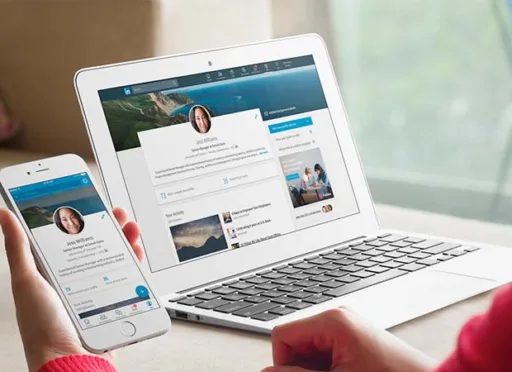
Creating Compelling Ad Content
The success of your LinkedIn ad campaign largely depends on the quality and relevance of your ad content. Create compelling ad copy and visuals that resonate with your target audience and clearly communicate your message. Use eye-catching images, concise headlines, and persuasive calls to action to capture users’ attention and drive engagement.
Setting Your Ad Budget and Bidding Strategy
LinkedIn allows you to set a daily or total budget for your ad campaign, as well as choose your bidding strategy. You can bid on a cost-per-click (CPC) or cost-per-impression (CPM) basis, depending on your campaign goals and objectives. Experiment with different bidding strategies to find the one that works best for your campaign.
Launching Your Ad Campaign
Once you’ve set up your ad campaign, reviewed your targeting options, and created your ad content, it’s time to launch your campaign. Double-check all your settings and configurations to ensure everything is set up correctly, then click the “Launch Campaign” button to set your ads live.
Monitoring and Optimizing Your Campaign Performance
After launching your ad campaign, it’s important to monitor its performance closely and make adjustments as needed. Use LinkedIn Campaign Manager to track key metrics such as impressions, clicks, click-through rate (CTR), and conversions. Analyze your data regularly and optimize your campaign based on performance insights to maximize your ROI.
Advanced Tips and Strategies for LinkedIn Advertising
- Experiment with different ad formats and creative variations to see what resonates best with your audience.
- Test different targeting options and audience segments to optimize your ad targeting and reach.
- Use LinkedIn’s conversion tracking feature to measure the impact of your ads on website conversions and lead generation.
- Consider retargeting users who have engaged with your brand or visited your website with personalized ads to drive conversions and sales.
- Leverage LinkedIn’s audience expansion feature to reach new audiences similar to your existing customers or website visitors.
Conclusion
Creating a successful LinkedIn ad campaign requires careful planning, strategic targeting, and compelling ad content. By following the steps outlined in this guide and experimenting with different ad formats and strategies, you can effectively reach your target audience, drive engagement, and achieve your marketing objectives on LinkedIn. Start creating your LinkedIn ad campaign today and unlock the power of professional advertising on the world’s largest professional network.
FAQ
What are the benefits of advertising on LinkedIn?
LinkedIn offers several benefits for advertisers, including access to a highly targeted audience of professionals and decision-makers, robust targeting options based on professional attributes, the ability to showcase thought leadership and expertise, and powerful analytics to measure campaign performance and ROI.
Do I need a LinkedIn Company Page to create ads?
While having a LinkedIn Company Page is not required to create ads, it’s recommended to have one as it provides additional credibility and visibility for your brand. You can create ads without a Company Page by using your personal LinkedIn profile, but having a Company Page allows you to showcase your brand, products, and services more effectively.
How do I determine my ad budget for a LinkedIn campaign?
Your ad budget for a LinkedIn campaign will depend on various factors, including your campaign objectives, target audience size, bidding strategy, and overall marketing budget. Start by setting a realistic budget based on your marketing goals and objectives, and adjust it as needed based on campaign performance and ROI.
What is the difference between CPC and CPM bidding on LinkedIn?
CPC (cost-per-click) bidding means you only pay when someone clicks on your ad, while CPM (cost-per-impression) bidding means you pay for every 1,000 impressions your ad receives. CPC bidding is ideal for driving website traffic or conversions, while CPM bidding is more suitable for increasing brand awareness or visibility.
How do I track the performance of my LinkedIn ad campaign?
LinkedIn Campaign Manager provides detailed analytics and reporting tools to track the performance of your ad campaign. You can monitor key metrics such as impressions, clicks, click-through rate (CTR), conversions, and more. Use these insights to optimize your campaign and maximize your ROI.
Can I target specific industries or job titles with my LinkedIn ads?
Yes, LinkedIn offers robust targeting options that allow you to target specific industries, job titles, job functions, company size, seniority level, skills, and more. This enables you to reach the most relevant audience for your ad campaign and tailor your messaging accordingly.
How can I create compelling ad content for my LinkedIn campaign?
To create compelling ad content for your LinkedIn campaign, focus on highlighting the unique value proposition of your product or service, addressing pain points or challenges faced by your target audience, using eye-catching visuals and concise messaging, and including a clear call-to-action to encourage engagement.
Are there any restrictions on the types of ads I can create on LinkedIn?
LinkedIn has specific guidelines and policies regarding ad content, including restrictions on prohibited content such as illegal products or services, misleading or deceptive content, and inappropriate language or imagery. Make sure to review LinkedIn’s ad policies and guidelines before creating your ads to ensure compliance.
How long does it take for LinkedIn ads to be approved?
LinkedIn typically reviews and approves ads within 24-48 hours after submission. However, ad approval times may vary depending on factors such as ad volume, complexity, and compliance with LinkedIn’s ad policies. Be sure to submit your ads well in advance of your campaign launch date to allow for any potential delays in approval.
What should I do if my LinkedIn ad campaign is not performing as expected?
If your LinkedIn ad campaign is not performing as expected, consider adjusting your targeting options, ad creative, bidding strategy, or budget based on performance data and insights from LinkedIn Campaign Manager. Experiment with different variables and monitor the impact on campaign performance to optimize your results.


2 thoughts on “How to Create a Linkedin Ad Campaign?”